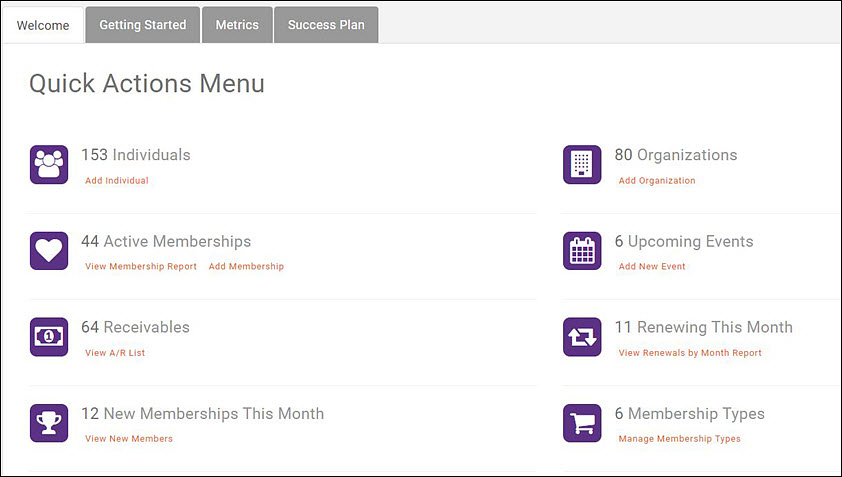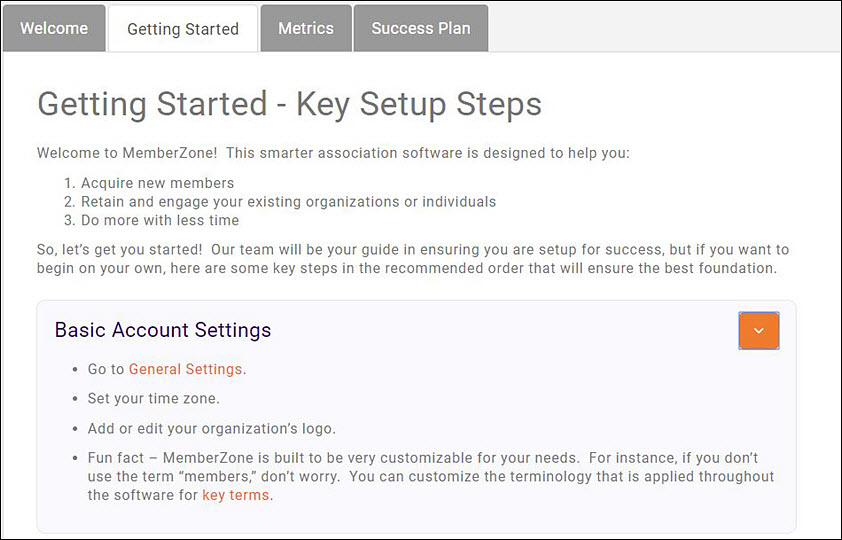Dashboard
Overview
The Dashboard Module provides you with quick-select options to view metrics, manage the initial setup of your database, follow your success plan, and perform common tasks.
Dashboard - Welcome Tab
The Dashboard Welcome tab displays a Quick Actions Menu from which you can performed common functions (such as adding new organizations or individuals). Additionally, you can generate common reports, such as a New Membership report.
Dashboard - Getting Started Tab
The Getting Started tab provides a list of the Key Setup Steps. These are some key steps in the recommended order that will ensure the best foundation as you begin working with your GrowthZone software. Click on the arrow for each step to see the instructions for that step. For Example, the steps for you Basic Account Settings are shown below.
Links are provided to allow you to easily navigate to the functions.