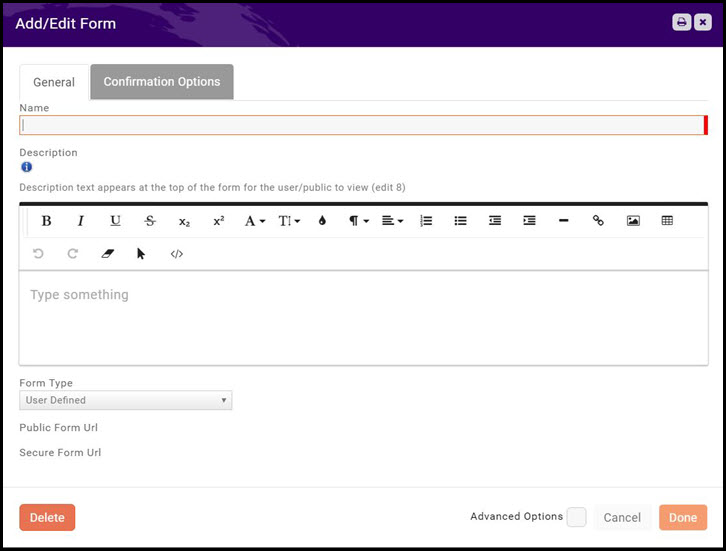Forms and Surveys
Revision as of 20:05, 12 April 2017 by Cpetterson (talk | contribs) (Created page with "The '''Forms''' module enables you to quickly create and publish custom web forms and surveys. Features include an intuitive interface which allows you to select from a variet...")
The Forms module enables you to quickly create and publish custom web forms and surveys. Features include an intuitive interface which allows you to select from a variety of form fields.
Create a Form
- Click Forms in the Navigation Panel.
- Click the Add button.
- Configure the following on the Create tab:
- Name - provide a name for your new form.
- Description - This text appears at the top of the form for the user/public to view. You may use the standard word processing functions (bold, italics, etc.), as well as add links, and images.
- Form Type - Select a form type or select User Defined.
- Published Start Date
- Published End Date
- Accept User responses via HTTP collector
- Postback Url