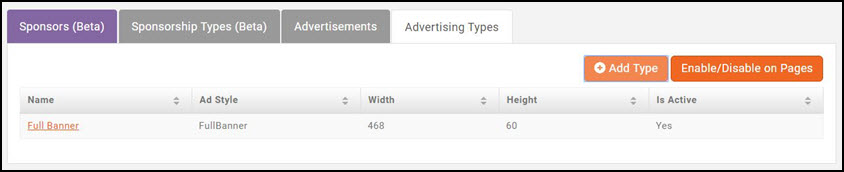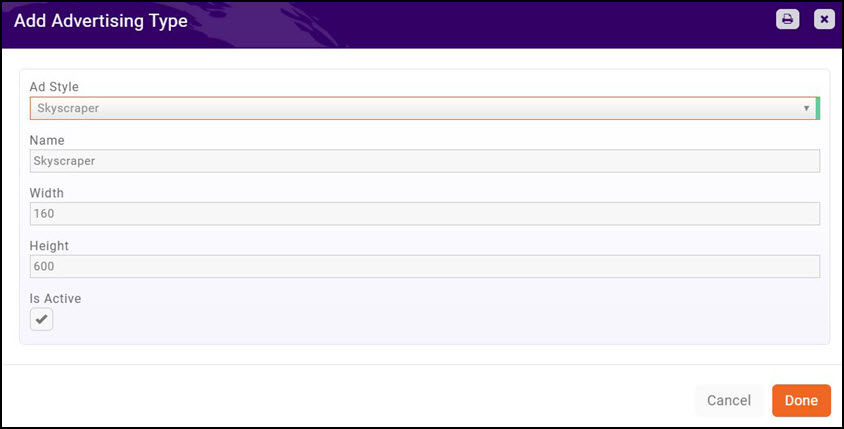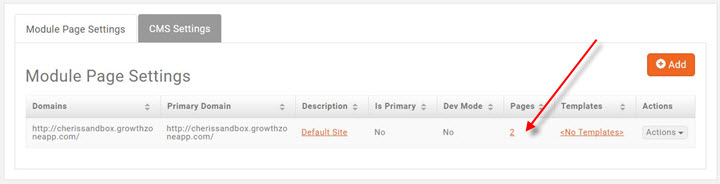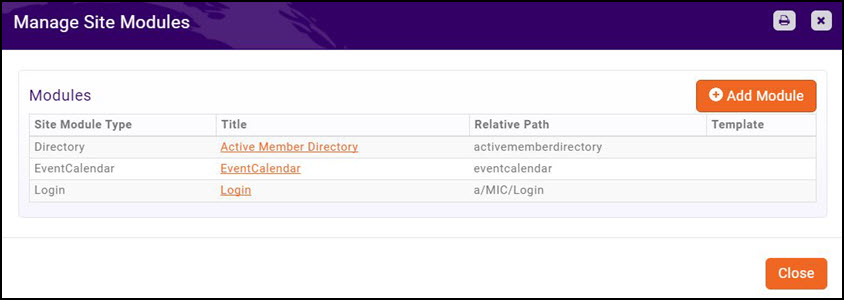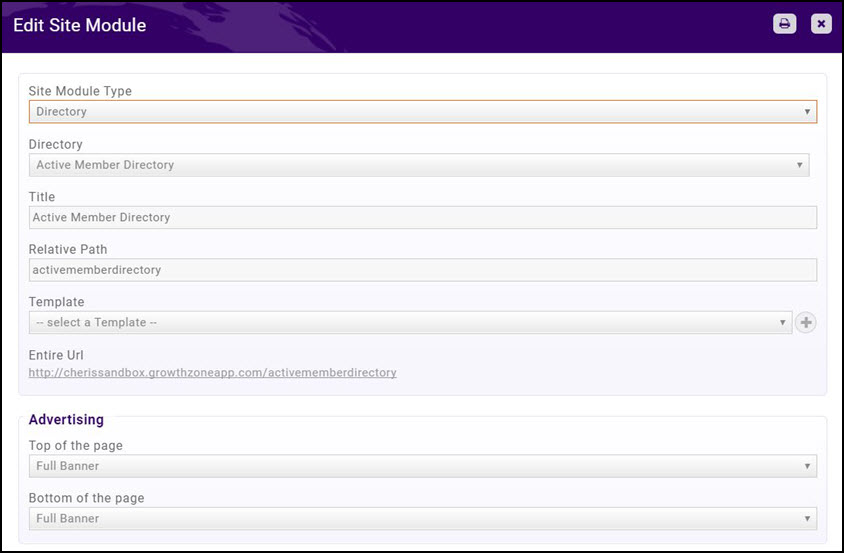Sponsors/Ads
Revision as of 20:42, 4 January 2018 by Cpetterson (talk | contribs) (Created page with "=Working with Banner Ads= ==Setting up Banner Ad sizes== When preparing to sell/display ads on your web-site, ad sizes must be specified. You can create specific advertisin...")
Working with Banner Ads
Setting up Banner Ad sizes
When preparing to sell/display ads on your web-site, ad sizes must be specified. You can create specific advertising types, and select from a pre-populated list of common ad sizes. This will give you a starting point that will help in easily working with advertisers.
- Select Sponsorship in the left hand navigation panel.
- Click the Advertising Types tab. A list of all previously created advertising types will be displayed.
- Click the Add Type button.
- Select the Ad Style from the drop-down list. The list is pre-populated with industry standard styles. Once you have selected an ad size, the system will automatically populate the name and size (height and width) of the ad.
- Click Done
Click Here for further information on industry standard ad styles.
Configuring your Web-pages for Banner Ads
To setup banner ads on your web-site, you must configure the web-site pages on which you want to display the ads. This allows you the flexibility to display different ads and styles on different pages.
- Click Setup in the left hand navigation panel.
- Click GrowthZone Pages in the Website section.
- Click the Pages hyper-link to display a list of your current pages.
- Click the hyper-link for the page to which you wish to add your ads.
- From the Top of the page drop-down list, select the advertising type you would like to display at the top of your page.
- From the Bottom of the page drop-down list, select the advertising type you would like to display at the bottom of your page.
- Click Done.