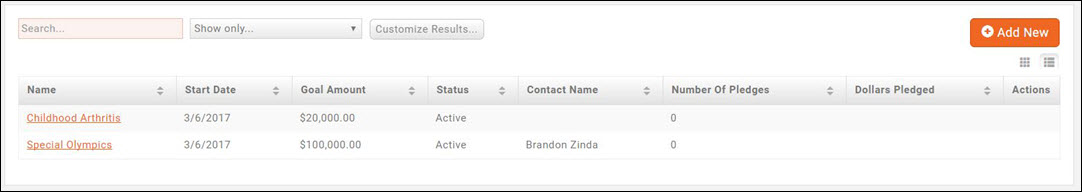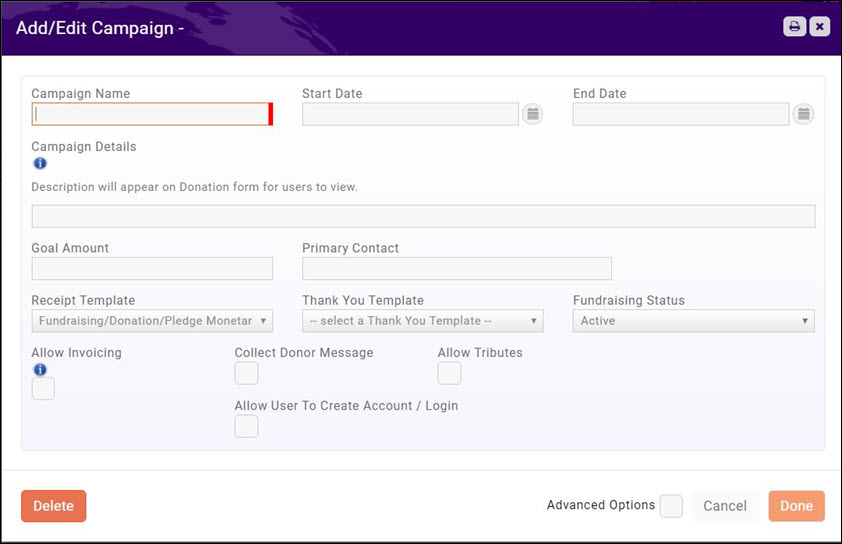Fundraising
Revision as of 14:23, 10 July 2017 by Cpetterson (talk | contribs) (Created page with "=Overview= The GrowthZone Fundraising module provides the functionality to manage fundraising campaigns for both pledge-based and non-pledge donations. =Add a New Fundraisin...")
Overview
The GrowthZone Fundraising module provides the functionality to manage fundraising campaigns for both pledge-based and non-pledge donations.
Add a New Fundraising Campaign
- Click Fundraising in the Navigation Panel. The Fundraising module will display all of your fundraising campaigns.
- Click the 'Add New button.
- Enter a Campaign Name for the new campaign.
- Enter the Start Date and End Date for this campaign.
- Enter a Description of the new campaign.
- Enter the Goal Amount for the new campaign. This is a dollar value goal.
- Enter the Primary Contact for this campaign.
- Select the Receipt Template you wish to use for this campaign.
- Select the Thank You Template you wish to use for this campaign.
- Select the Fundraising Status for this campaign from the drop-down list.
- If you wish to allow a donor to be billed, click the Allow Invoicing check-box.
- If you wish to allow a donor to enter a message, click the Collect Donor Message check-box.
- If you wish to allow tributes, click the Allow Tributes check-box.
- If you wish to allow the donor to create log-in credentials to the Info Hub, click the Allow User To Create Account / Login. This is best practice to allow the donor to store their credit card information.
- Click Done.
After completing the initial setup of the campaign, you will associate fee items to the campaign on the Donation Setup tab. You may wish to setup both one-time, and recurring good/services for your campaign. Click here for details on setting up good/services.
- on the Donation Setup tab.