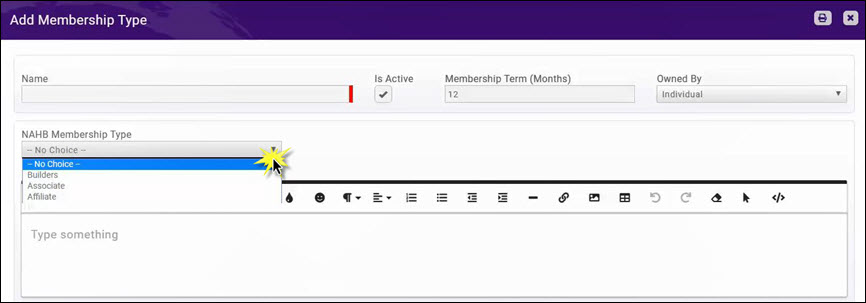BillHighway
Contents
Overview
Billhighway is a cloud-based platform that helps non-profits and associations manage their finances by automating all areas of their financial life-cycle. GrowthZone manages membership application and renewals. Payment for new memberships and renewals trigger communication to Billhighway. In addition, GrowthZone notifies Billhighway of changes to a member's address information (full address, phone and/or email address).
Integration to Billhighway includes:
- Ability to process payments (dues and non-dues) with ACH and credit cards using Billhighway.
- Ability to process application manually or automatically and send the necessary billing/member information to Billhighway to perform the split between NAHB, State, and Local.
- Ability to send changes for member information, company information updates to NAHB through Billhighway.
- Ability to process renewals through GrowthZone and send to NAHB through Billhighway.
Setting Up Billhighway Integration
If you are new to Billhighway/GrowthZone integration, our team will assist you in ensuring the data in your GrowthZone is appropriately updated prior to performing the following setup steps.
Billhighway Payment Processor
The first step in setting up integration with Billhighway is configuring a payment processor for Billhighway. This provides the ability to process payments (dues and non-dues) with ACH and credit cards using Billhighway. See Setup Billhighway Payment Processor for instructions on setting up the payment gateway.
Membership Types for Billhighway Integration
When setting up Membership Types, you will select from the standard NAHB Membership types (Builder, Associate, Affiliate). See Adding a New Membership Type for instruction on creating your membership types.
Billhighway Specific Membership Type settings
When creating your Membership types, the NAHB Membership Type selection is only available when you have enabled a Billhighway Gateway. See Billhighway Payment Processor. If you are integrating to Billhigway, select the NAHB membership type.
Billhighway specific Membership Policies settings
In order for the Bilhighway/GrowthZone integration to work, certain data needs to be collected at the time a membership is added. To ensure that the required data is gathered during the application process, the following fields should be set to required within the Membership Policies:
- Individual Mailing Address
- Individual Address Country
- Business Mailing Address
- Business Address Country
The Billhighway integration requires GrowthZone to send these parameters in order for the information to be successfully received by Billhighway. See Understanding Membership Policies for details on setting up standard questions for the application form.
In addition, if categories are used, category selection should also be enabled within the Membership Policies.
Billhighway Membership Application Processing
The Membership Application form must not be set to Automatically Approve Applications, all applications must be reviewed and approved by your internal staff.
- Membership application will get submitted and go in Pending Approval status.
- IF the applicant has selected "Pay Now", once your staff has reviewed and approved the application, new membership information is sent Billhighway.
- OR
- IF the applicant selected "Invoice Me", your staff must review and approve the application. Once the member pays for the membership, the new membership information is sent to Billhighway.
See Approving On-line Application Forms for information on processing/approving applications.
Once the new membership information has been sent to NAHB, NAHB will return:
- COID: This is the NAHB Company ID for an organization, and is stored in the Account Name for the organization.
- PIN: This is an individual contact id, and is stored in the Account Name field for an individual contact.
- MSN: This is the membership subscription number, and is stored on the membership details screen.
Billhighway Adding Membership from Back-office
Best Practice for entering a new member from the back-office is by accessing the on-line application form. However, if you do choose to enter the new member through the database, you must ensure that the following is completed for the organization/individual:
- Full Address (address 1, city, state, zip, country) and address type
- Individual Email address
- Organization Business Activity
See Adding a Membership to a Contact for instructions.
Bill Highway Member Information Updates
Information (both individual or company) changes may be updated within GrowthZone. GrowthZone runs a process every ten minutes to determine if changes have been made to:
Individual Contact Records
- First name
- Last name
- Full Address (the one marked as Default in GrowthZone)
- Email address (the one marked as Default in GrowthZone)
- Phone number (the one marked as Default in GrowthZone)
Organization Contact Records
- Company Name
- Full Address (the one marked as Default in GrowthZone)
- Phone number (the one marked as Default in GrowthZone)
- Email (the one marked as Default in GrowthZone)
Custom Fields
- Dollar Volume
- Units Started
If GrowthZone identifies information that has been updated, GrowthZone will send the updated information to Billhighway.