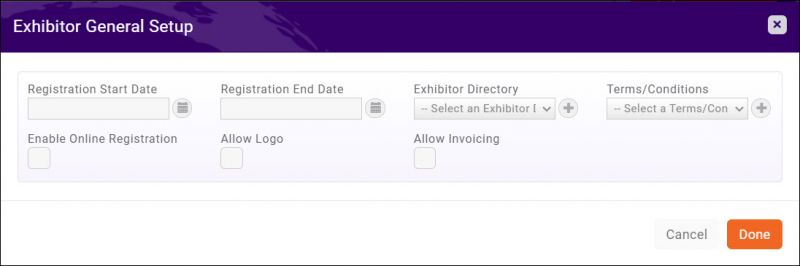Difference between revisions of "Exhibitors"
Jump to navigation
Jump to search
| Line 18: | Line 18: | ||
#Click the Exhibitor Setup tab | #Click the Exhibitor Setup tab | ||
| − | #Click the pencil icon for the '''Exhibitor Registrations Options''' section. These selections are optional; if no options are set, exhibitor registrations will use the Attendee Setup options. | + | #Click the pencil icon [[File:Pencil 12162020.jpg]] for the '''Exhibitor Registrations Options''' section. These selections are optional; if no options are set, exhibitor registrations will use the Attendee Setup options. |
#:[[File:ExhibitorRegOptions 12162020.jpg|800px|center]] | #:[[File:ExhibitorRegOptions 12162020.jpg|800px|center]] | ||
#The following options are available: | #The following options are available: | ||
#:*Registration Start Date | #:*Registration Start Date | ||
#:*Registration End Date | #:*Registration End Date | ||
| − | #:*Exhibitor Directory | + | #:*Exhibitor Directory: You can select an existing directory, or create a new one by clicking the grey plus icon [[File:GreyPlus 12162020.jpg|20px]]. ''(Optional)'' |
| − | #:*Terms/Conditions ''(NOTE: if Terms/Conditions are selected, they are required to be accepted by the exhibitor before registration can proceed)'' | + | #:*Terms/Conditions: You can select an existing terms and conditions, or create a new one by clicking the grey plus icon [[File:GreyPlus 12162020.jpg|20px]]. ''(Optional)'' ''(NOTE: if Terms/Conditions are selected, they are required to be accepted by the exhibitor before registration can proceed)'' |
| − | #:*Enable Online Registration: this will add your Exhibitor registration types/options to your overall event registration page. | + | #:*Enable Online Registration: this will add your Exhibitor registration types/options to your overall event registration page. ''(Optional)'' Leaving this unselected will only allow exhibitors to be added via the back office by staff. |
| − | #:*Allow logo: this will allow an exhibitor to upload a logo. | + | #:*Allow logo: this will allow an exhibitor to upload a logo. ''(Optional)'' |
| − | #:*Allow invoicing: this will allow an exhibitor to be invoiced for their booth selection. | + | #:*Allow invoicing: this will allow an exhibitor to be invoiced for their booth selection. ''(Optional)'' |
#Make any adjustments/selections as needed and click '''Done'''. | #Make any adjustments/selections as needed and click '''Done'''. | ||
Revision as of 17:29, 16 December 2020
Contents
UPDATES COMING SOON
Manage your Exhibitors
If you are using the Expo module, you can add and manage exhibitors to your events on the Event page. The Expo module allows you to easily manage every expect, including:
- Create and publish your exhibitor event page
- Accept on-line exhibitor registrations
- Manage payments for exhibitors
- Assign booths, and other exhibitor needs
- Manage communications with exhibitors
Exhibitors - Registration Options
You can set up exhibitor-specific registration options.
- Click the Exhibitor Setup tab
- Click the pencil icon
 for the Exhibitor Registrations Options section. These selections are optional; if no options are set, exhibitor registrations will use the Attendee Setup options.
for the Exhibitor Registrations Options section. These selections are optional; if no options are set, exhibitor registrations will use the Attendee Setup options.
- The following options are available:
- Registration Start Date
- Registration End Date
- Exhibitor Directory: You can select an existing directory, or create a new one by clicking the grey plus icon
 . (Optional)
. (Optional) - Terms/Conditions: You can select an existing terms and conditions, or create a new one by clicking the grey plus icon
 . (Optional) (NOTE: if Terms/Conditions are selected, they are required to be accepted by the exhibitor before registration can proceed)
. (Optional) (NOTE: if Terms/Conditions are selected, they are required to be accepted by the exhibitor before registration can proceed) - Enable Online Registration: this will add your Exhibitor registration types/options to your overall event registration page. (Optional) Leaving this unselected will only allow exhibitors to be added via the back office by staff.
- Allow logo: this will allow an exhibitor to upload a logo. (Optional)
- Allow invoicing: this will allow an exhibitor to be invoiced for their booth selection. (Optional)
- Make any adjustments/selections as needed and click Done.
Exhibitor Types
Here you set up your exhibitor registration types. Similar to Attendee Registration Type.
- Click the orange plus icon
- In the Add Exhibitor Type window, complete the following:
- Name (Required)
- Total Quantity of this Type: this allows you to limit the number of booths of this type available. (Optional)
- Description: additional description of the booth/exhibitor type. (Optional)
- Included Staff/Personnel: This will register the booth personnel using the registration type specified. (Required)
- Personnel Included in Price: How many attendees are to be included in the exhibitor registration. (Optional)
- Base Fees: Click the orange plus icons and select the good/service item(s) for the exhibitor registration. Adjust the pricing if needed. (Required)
- Booths: specify the booth number(s) here. Single booth numbers can be entered by using the same number for both "Starting Number" and "Ending Number".
- Complete all required fields and click Done.